


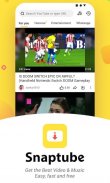







Mô tả của SnapTube - Youtube Video Downloader
Youtube Video Downloader - SnapTube Pro
Downloading videos and music from YouTube, DailyMotion, Vimeo, Vuclip now becomes super easy with the SnapTube Pro video downloader! SnapTube Pro is a light video downloader, featuring powerful downloading from all popular video & music sites and a clear interface, runs smoothly and fast on both high & low-end devices.
****The Easy, Fast & Light Video Downloader****
EASY DOWNLOAD
The easiest way to download videos. You can search in SnapTube or simply share the video to SnapTube from YouTube or other apps to start downloading.
DOWNLOAD FROM ALL VIDEO SITES
Download videos from YouTube, DailyMotion, Instagram, Vimeo, Whatsapp daily, etc.
18+ video sites is supported.
LIGHT & CLEAR
2 MB package size & less RAM usage, compatible with low RAM device.
No ads
No extra plugins
[HOT!] DIRECT CONVERT TO MP3
Download video as MP3 files. No extra plugins needed. Now you can directly download YouTube music video lists into your music player! Super easy!
****Highly Rated By Media****
Pro Android - “...this is the easiest way to get videos and music from YouTube in your Android.”
Fandroid - “SnapTube is an application that lets you download all YouTube videos, very easy and fast.”
Aplicaciones Android - “Snaptube makes us automatically converts videos and songs to MP3 if you only want the audio .”
****How To Use SnapTube****
1 Download from SnapTube
Step 1 Search for your favorite video
Step 2 Click the SNAP red download button
Step 3 Choose the video & audio format and resolution
Whoof, done! You can check download tasks in the Download Manager.
You can also start downloading by pasting the video link in the search bar.
2 Download from YouTube and other video apps
Step 1 Share the video you want to download
Step 2 Choose the option ‘Download Video’ to share to SnapTube
****Recruiting Volunteers****
Translation volunteers recruiting
In need: Spanish, Dutch, French, Vietnamese, Thai, Russian, Portuguese, Indonesian, Turkish, Arabic, Japanese, Korean, Traditional Chinese, etc.
Beta version testers recruiting
Help test Android app in your device, get immediate response from the dev.
If you’re interested, feel free to contact us in Facebook: www.facebook.comsnaptubeapp
or send us email: hello@snaptube.in










